I think you’ll agree that choosing the perfect hourly rate on Upwork can seem like an impossible task at times.
(Especially if you’re new to the platform.)
But when you understand how to price yourself correctly, you’ll be able to win higher paying jobs with great clients, without ever having to grind on low-paying jobs.
And in this article, I’ll explain exactly how to do it.
More…
Why Pricing Is KEY
Pricing isn’t solely based on your ability, but how you present yourself.
This is crucial to understand when it comes to pricing yourself because your rate is a direct reflection of your ability.
A low hourly rate gives off an impression of low quality-work, and no one wants to pay top dollar for low-quality work.
By setting a higher rate, clients will inherently regard you as a higher quality freelancer… resulting in higher paid jobs.
In other words, it comes to down perceived value.
Let’s take a look at a real life example of perceived value in action.
Freelancer #1 is a WordPress developer who values himself, on Upwork, at $15 per hour.
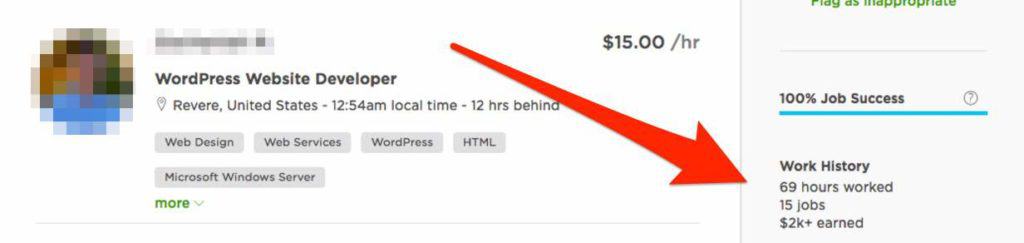
Freelancer #2 is also a WordPress developer who values himself, on Upwork, at $75 per hour.
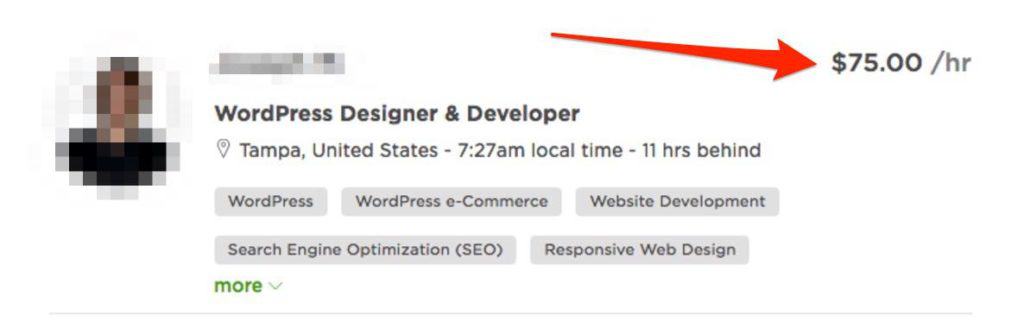
Other than their hourly rate, what’s different about these guys?
Well, here’s what’s NOT different:
- They both offer the same service
- They both work in the same niche
- They both have a high ‘Job Success Score’
- They both have very similar profiles
- They both started working on Upwork in 2015
- They’re both from the US
And yet, despite being 5x more expensive, freelancer #2 has earned 5x more money through Upwork compared to freelancer #1.
See for yourself:
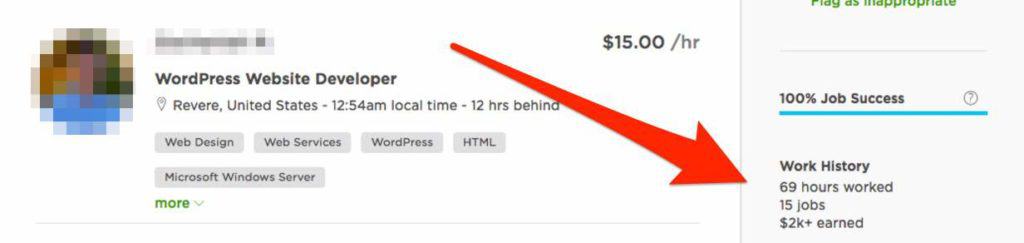
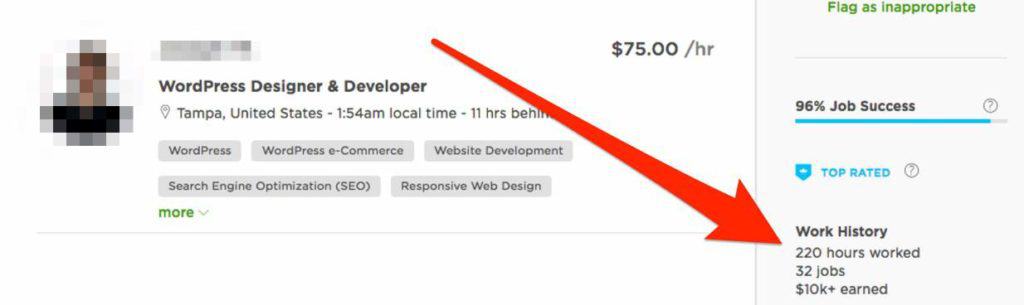
This kind of thing doesn’t happen by accident. People don’t become 5x more successful out of chance.
This is the result of perceived value.
The Clients Perception
It’s easy to assume that freelancer #2 is just a better WordPress Developer than freelancer #1.
But it doesn’t matter either way.
Truth is, clients really can’t know who’s better before they hire.
They can only look at the facts presented and make an educated guess about who’s the most suitable applicant for the job.
Until there’s an active contract on the table, everything comes down to their own perception of who’s better.
By positioning yourself to look more valuable, you inherently become more desirable at the same time.
And by doing this, you’ll avoid the kind of clients who value price over quality. (You know, the type who expect high-quality work for peanuts and treat you like a commodity.)
Instead, this is how you attract the best type of client. Clients who want to pay you more because they know it often correlates with higher-quality work.
(Trust me, these are the only clients you want to attract.)
Common Advice To Avoid
“Price yourself really low to build feedback”
Ughh. I hate hearing this one.
Sure, it makes sense. Logically.
But feedback really isn’t as important as people like to think.
Before a client even thinks about looking at your feedback, they’ll already have an overall impression of whether they want to hire you.
The difference between a couple 5-star reviews and a couple dozen 5-star reviews is marginal at best.
Here’s what’s MORE important:
- Your cover letter
- Your work sample
- Your profile overview
- Client satisfaction
Winning jobs on Upwork is simple if you leverage perceived value AND focus exclusively on those 4 things.
That’s it.
Besides, those rock bottom prices will remain on your work history. It’s not a deal breaker, but do you really want it permanently branded on your profile for other clients to see?

Tip: It is possible to hide your earnings by paying $10 per month for the Plus membership. But, as Upwork’s research shows, hiding this can result in lower earnings.
More Terrible Advice…
“Slowly work your way up the ladder”
Again, makes sense. Logically.
With any “normal” job, you tend to start at the low end and work your way up. That’s just how it works in the real world.
But freelancing isn’t like a regular 9-5. There is no ladder. There is no hierarchy. And there is no “sucking up” required to get a promotion.
In fact, there’s absolutely nothing stopping you from going to your profile right now and raising your rates.
You’re in control.
Unless you’re starting from ZERO, you should be aiming to charge now what you intend to charge later. You have nothing to lose and everything to gain.
Again, the only clients who will be put off by this are the bad apples you want to avoid. The sooner you realise this, the better.
Choosing Your Hourly Rate
Despite all the crappy advice around setting your hourly rate, there are some ninja steps you can take to determine a good starting point.
Firstly, you’ll need to do some research in your niche and identify what other freelancers are charging.
Here’s how…
Step 1: Go into your Upwork settings and scroll to the bottom. On the left you’ll see an option to create a client account.
Step 2: Set up a client account (it doesn’t take long). Click the button to post a job and select your chosen niche.
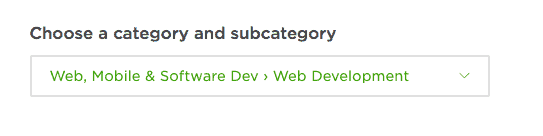
Step 3: Scroll to the bottom, make sure ‘hourly’ is selected and take note of the desired experience levels.

Notice that these have nothing to do with work history or feedback, despite being called “experience levels”.
Instead, these values correlate with the going hourly rates for each experience level in that particular niche.
Again, this comes back to perceived value. In this example, clients will view you as an “Expert” if you’re charging $40/hr or more.
Tip: The ‘Expert’ value shows the minimum amount clients would expect to pay in this bracket. Don’t be afraid to go higher than that.
The Natural Response
Most peoples natural response to this advice is…
“What if I skyrocket my rates and no one hires me?”
It’s a fair question. And I won’t lie to you, it could happen.
But this isn’t about sticking to your guns. It’s about figuring out what the market is willing to pay for quality work. (That is assuming you’re actually providing quality work. You are, aren’t you?)
Remember, you can change your rates at ANY time.
So while I always recommending viewing yourself an expert and charging accordingly, you can even take that one step further.
You can work backwards. Benjamin Button style.
Here’s how:
- Use the steps above to figure out the minimum
- ‘Expert rate’Set your own hourly rate to double that amount
- Continue to apply for jobs / send out proposals
- Lower your rate by ~10% every 2 weeks until you get some traction
While it’s possible you’ll struggle to pick up any clients at the start of this experimental period, your resulting hourly rate will quickly make up for any losses.
(I know it’s scary but trust me, it works.)
Applying For The Right Jobs
Setting your hourly rate is one thing, but applying for the right kind of jobs is another.
(So many Upwork freelancers get this wrong, so don’t skip this.)
For fixed rate jobs…

Very simple.
Just estimate the total number of hours you think it will take you to complete the project, and multiply it by your hourly rate.
Tip: If the client’s estimated budget is significantly lower than the result of that calculation, don’t waste your time. Move on.
Tip: It’s also wise to add a little extra padding (anywhere from 10-20%). Freelancers more often underestimate the duration of a project than overestimate.
For hourly jobs…
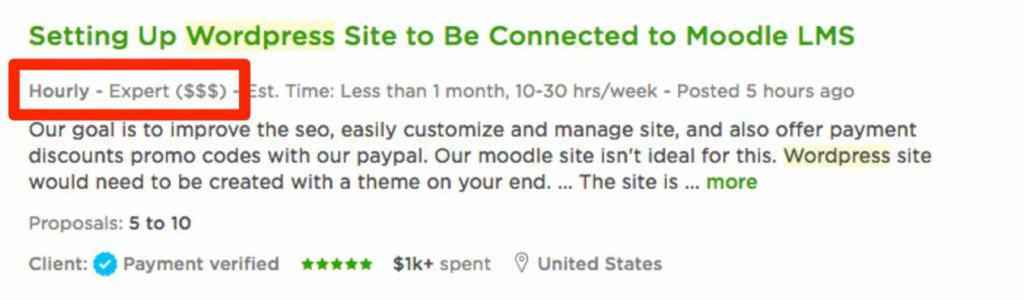
The first thing you need to do, is take into consideration the client’s desired experience level.
Remember the steps I outlined earlier to determine the hourly rate for any experience level in any niche?
Those are the exact SAME steps a client will follow when setting up an hourly job.

Unlike fixed rate jobs, Upwork lets the client know what they should expect to pay in any given category.
This is HUGE, and I’ll explain why.
Let’s assume a client is looking for an ‘Intermediate’ WordPress Developer, so they post a job like this:

You can see that while it doesn’t show the exact $ value, it does show the the desired experience level. (Again, it’s actually nothing to do with experience.)
So if you were a WordPress Developer and you followed the steps I outlined earlier, you would know that in this category…
…clients expect to pay:
- Less than $20 for Entry Level freelancers
- Between $20 and $40 for Intermediate freelancers
- More than $40 for Expert freelancers
So if you’re rate exceeds $40 per hour, you’ll only be wasting your time and connects applying to this job.
The client has already decided (and told Upwork) they’re not willing to pay what you’re worth.
Instead, you can use this information to target job that better align with your hourly rate.
Tip: Each of these $ values are niche/category dependent, so a Video Editor, for example, may have completely different ranges. Learn the ranges in your category.
Wrapping It Up
Finding the right hourly rate on Upwork doesn’t have to be hard, and you definitely don’t have to start from the bottom.
When you understand what clients are willing to pay, it’s so much easier for you to set your rates accordingly. And when you charge more, you attract a better quality client.
Thanks for this wonderful guide for starting freelancing on upwork. i would appreciate if i’m sent emails on wonderful articles like this
You’re very welcome, Samuel!
Make sure you get yourself on my email list so you get updated on every new post that goes live.
Thanks Lewis for this great guide. I’m new to Upwork and your article just help me in deciding what rate to put on my profile.
This was VERY helpful (sorry for shouting). I did what you instructed and checked the rates of freelance writers and found plenty of writers who charge a high(er) rate and was astonished that only one of the three or four I examined had a degree. My favorite one to hate was a guy who wrote the bare minimum of 300 words and joked about it, one of the schools he listed was the “School of Hard Knocks” and his rate is 99 dollars an hour, has had seven jobs and earned $100K+. Is this for real??? Jeez, I’m going to definitely use your advice. I recently read elsewhere that the trick to making money freelance writing is to charge a professional rate and look and wait for the right jobs.
I find this incredible as this could only work with writing and web design type fields, where your ability and presentation are what counts – not so much your work history and education.
Too bad it doesn’t work that way with flying airplanes!
Hi Lewis, great advice. Thanks. As a newbie to Upwork, I needed some guidance and got it in your form. So you are my guru now.
Cheers!
Thank you very much, Lewis. This was a good read and great help & advice.
I am considering beginning with a fairly high rate, one that does reflect my level of work, but not as high as I would want to take to save some time until my first job. If it works out well, I will increase my rate in the future. Do you see any negative outcomes that could possibly come out of this approach?
Hey Alon,
Sorry, can you clarify what you mean by: “not as high as I would want to take to save some time until my first job”
Not quite sure, sorry. Thanks for your kind words.
I believe he means that he wants to set his rate fairly high and at a fair rate, yet lower than his ultimate goal price he would like to charge. His intention of doing this is to be able to get some jobs sooner rather than losing out on some early jobs for charging too much until he figures out the right price.
Thanks so much Lewis this is a lot of help for a newbie like me. I’m signing up for your Mini-Course: 7 Days To Better Upwork Proposals now.
Thank you for this advice. This was really helpful. I will be sure to apply these tips to my job search on Upwork.
Thanks a lot Lewis. I’ve been struggling with rate setting. I get a lot of interviews and exposure but when it comes time to talk money clients run like they were on fire. Now I know a potential reason.
What is the potential reason let me learn.
Lewis, thank you so much for this clear and realistic guide to Upwork. I’ll check if you have more info for starters 🙂
Great Article Lewis!
Im just starting out in freelancing after quitting my job and it was tempting at first to set a lower rate, even though I value myself much higher because I felt the “newbie” factor! Ive now doubled my hourly rate to 75$ per hour ! Now for the waiting game 🙂
best article i ever read about any freelancing website.
You’re great Lewis. I just learn something new. I’ll use this as a guide always, although I am a new seller on upwork , I hope to get my first project as soon as possible
Hi Lewis! Your article actually rocks and I will check your blog more often in the future when I’m stuck with Upwork world. Unfortunately, at the time being when I do the trick you mentioned to check what’s each level’s rate there’s not any rate range. Do you know any other way I can know this?
I think upwork changed the job posting I can’t see any budget range like on your examples.
Hi Lewis, I found your article helpful but still unsure of what to set. As a client, would you hire me if my hourly rate is set at $20p/h or $10p/h?
Which would you go for?
Thanks a lot for the info.!!
I am new at this, so every bit of info. helped out in me finishing the making of my first acco. with Upwork or any other Freelance link that there may be.
THANK YOU VERY MUCH!
Sincerely, George Rave
Bruuuu, this is totally awesome. I didn’t know that’s how hourly rates were presented to clients.
Amazing 🖤
Unfortunately, it seems Upwork no longer shows the price for expertise. So I can’t do it to find what I should charge.
Never mind, you just have to go about posting your job in a different way. To where they show you guided steps and help.
Thanks so much Lewis! This is very helpful 🙂
Wish you wonderful days ahead!
Thank you Lewis,
This information is helpful for me, am about to start freelancing with Upwork.
I was looking just this type of article which help me to charge for per hour. As I am new on up work it really provide nice information.
Thanks dear
Wonderful write-up. Clear, logical and immediately useful advice. I’m a retired management consultant with 43 years experience successfully serving Fortune 50 global executives to solve their critical problems. UpWork seems like it may be both enjoyable and productive. I’m in the process of writing up a couple dozen past major projects to provide a meaningful context for positioning my expert skills and knowledge.
Hi Lewis…
How much I could set hourly rate to get my first job. I wanna set competitive rate.?