LinkedIn is easily one of the best professional platforms out there, and LinkedIn Premium is an upgraded version.
But does it really lead to more exposure, interviews, and job offers for the average jobseeker?
Before we start, let’s get the obvious stuff out of the way…
What is LinkedIn Premium?
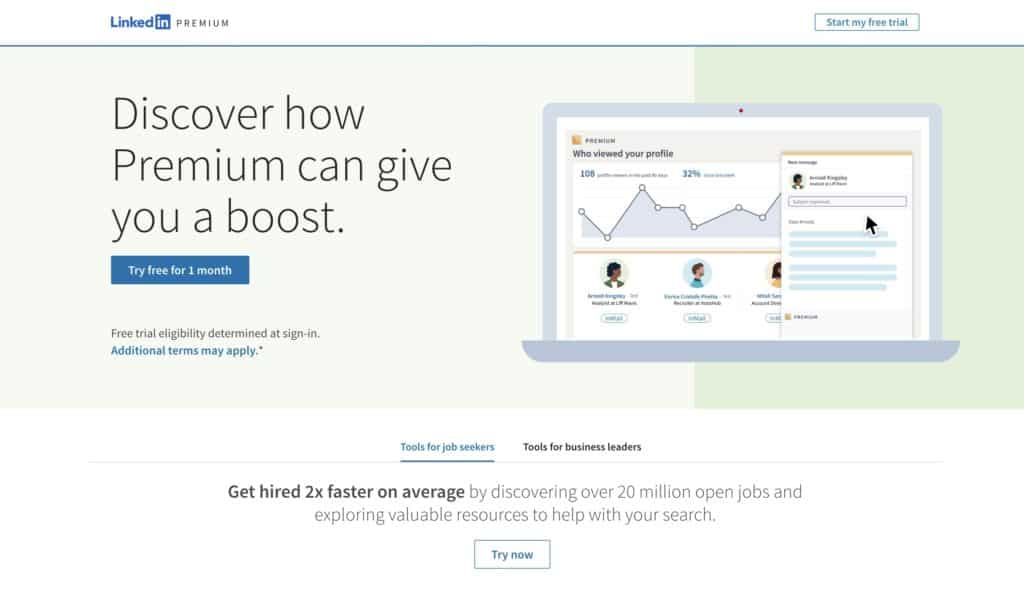
LinkedIn Premium is a paid upgrade for your LinkedIn account, designed to make your job search easier with additional features.
These features are aimed at job seekers, recruiters, sales navigators, and company owners, each giving you access to more relevant data and analytics.
Unlike the basic LinkedIn membership, which is free for everyone, Linked Premium is available in four tiers; Career, Business, Sales, and Hiring.
Unlike most software platforms, however, the features included in each plan are tailored to different goals, so there’s little benefit in paying extra for the Sales plan if you’re simply looking for a job.
Since we’re answering the question of whether LinkedIn Premium is worth it for job seekers, most of what we cover from here on will be based on the Career plan.
What Are the Benefits of LinkedIn Premium Career?
There are a number of features reserved for LinkedIn Premium accounts, but not all of them are going to move the needle in your job search.
These are what I would consider the big benefits:
See Everyone Who Viewed Your Profile
Unlike most social media networks, LinkedIn actually tells you who viewed your profile.
You can even see this information on a free LinkedIn account, though it does limit you to the past 5 most recent views in the last 90 days.
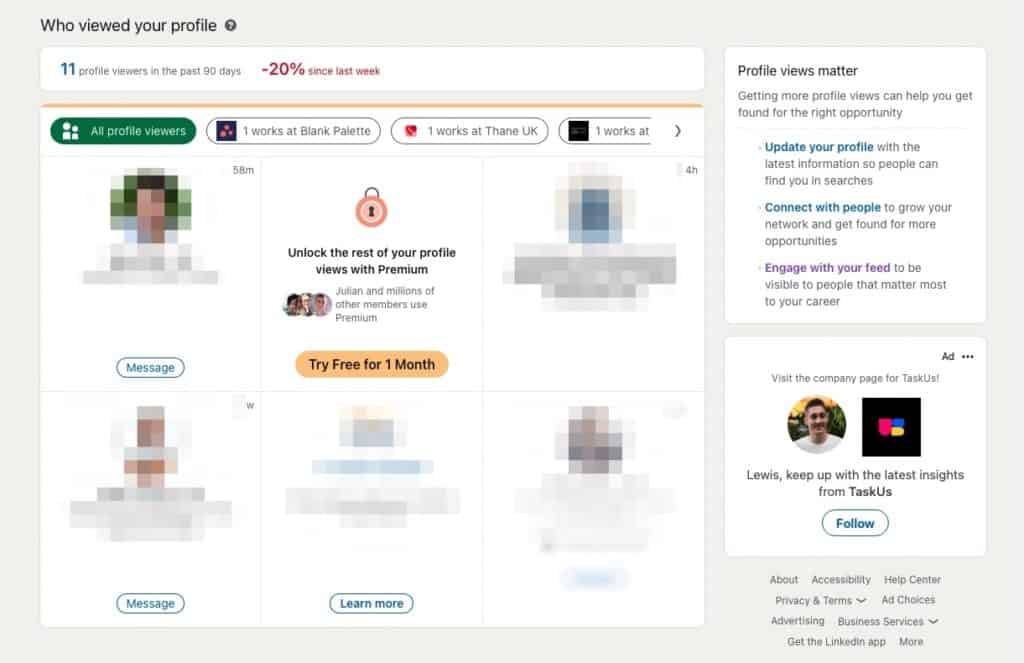
LinkedIn Premium, however, gives you full access to the ‘Who’s Viewed Your Profile’ feature, allowing you to see a list of everyone who’s viewed your LinkedIn profile in the last 90 days.
This includes recruiters and hiring managers who have shown an interest in you, allowing you to follow up with leads that may not have engaged for one reason or another.
Premium accounts also get access to ‘Viewer Insights’, providing an analytical view of your profile views over the weeks and months.
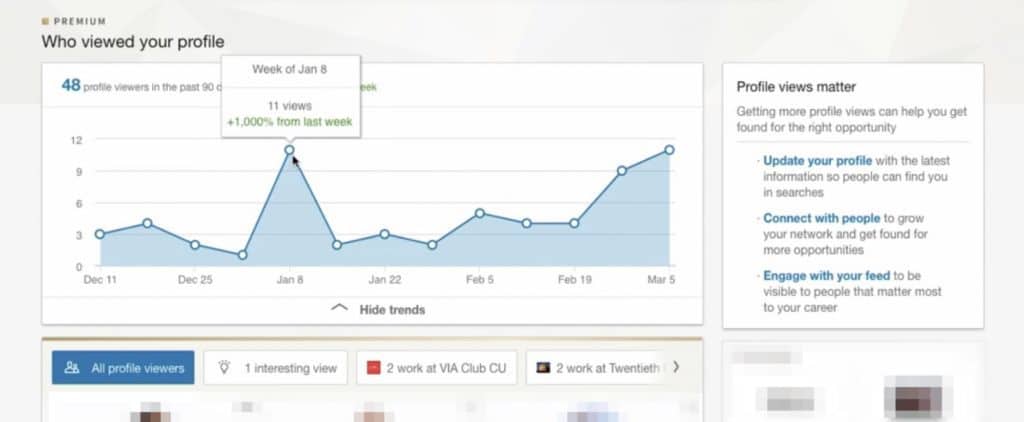
But there’s another, less understood benefit to this feature.
Did you know that anyone on LinkedIn can set their profile to ‘Private Mode’ and browse other profiles anonymously?
Well, doing this also prevents those people from seeing who viewed their profile, so it doesn’t come without a hefty tradeoff.
As a Premium account holder, however, you can browse anonymously without losing access to this data, allowing you to creep on your competition without giving up access to your own reports.
Send Cold Messages Using InMail
LinkedIn has a few different messaging systems.
Anyone, including free members, can send direct messages to their immediate network or those in mutual LinkedIn groups.
There’s even a whole page dedicated to LinkedIn Messenger if you want to go all out on this:
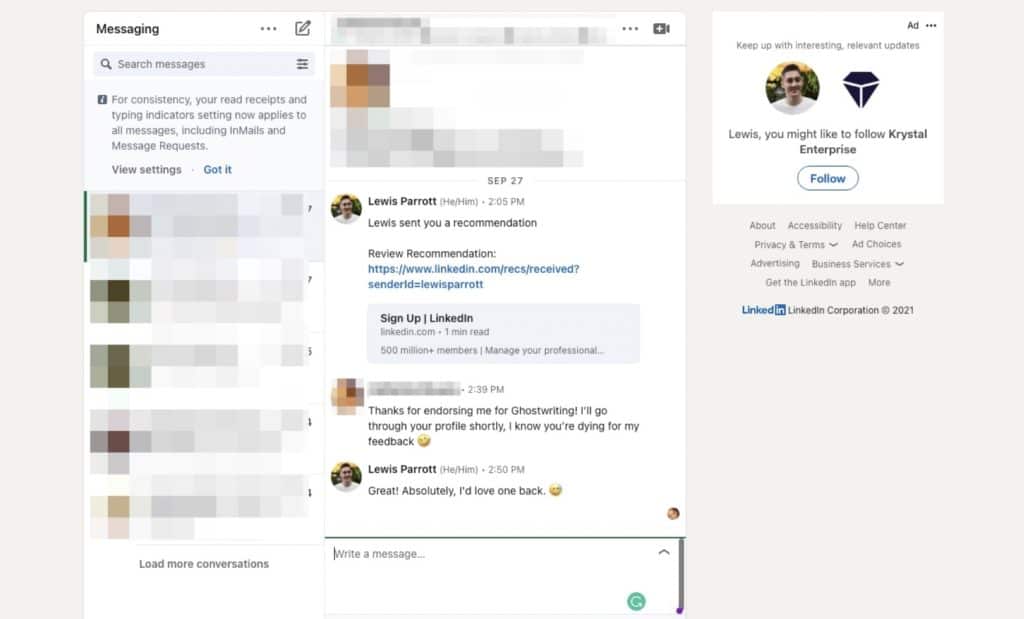
It’s also possible to attach a short message to connection requests and introductions, but these are primarily used to broaden your LinkedIn network (even if some LinkedIn users choose to blur the line on this).
These are optional Notes you can add when sending a request:
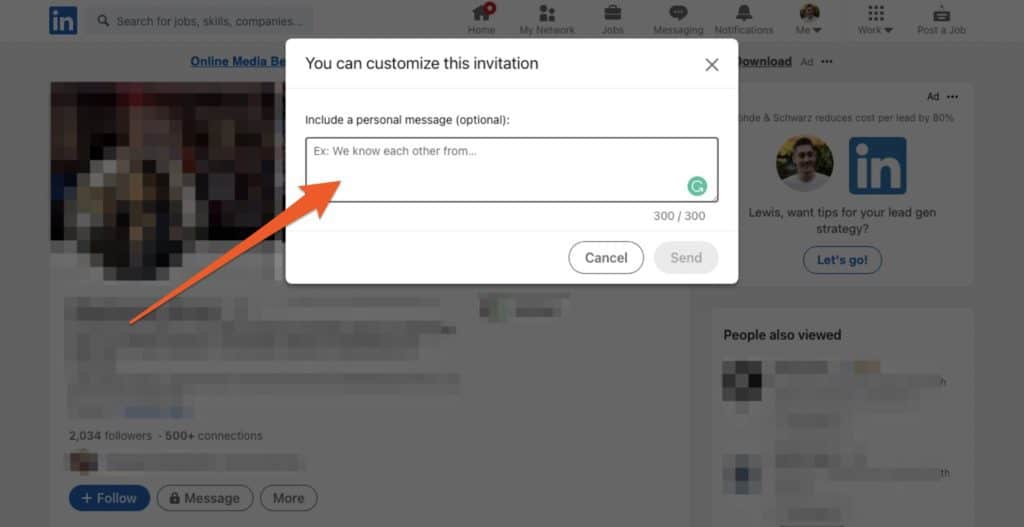
InMail is very similar to the direct messaging feature you already know.
The main difference is that it allows you to contact anyone outside of your network, and with a far longer message of up to 1,900 characters. It’s the official cold messaging system for LinkedIn.
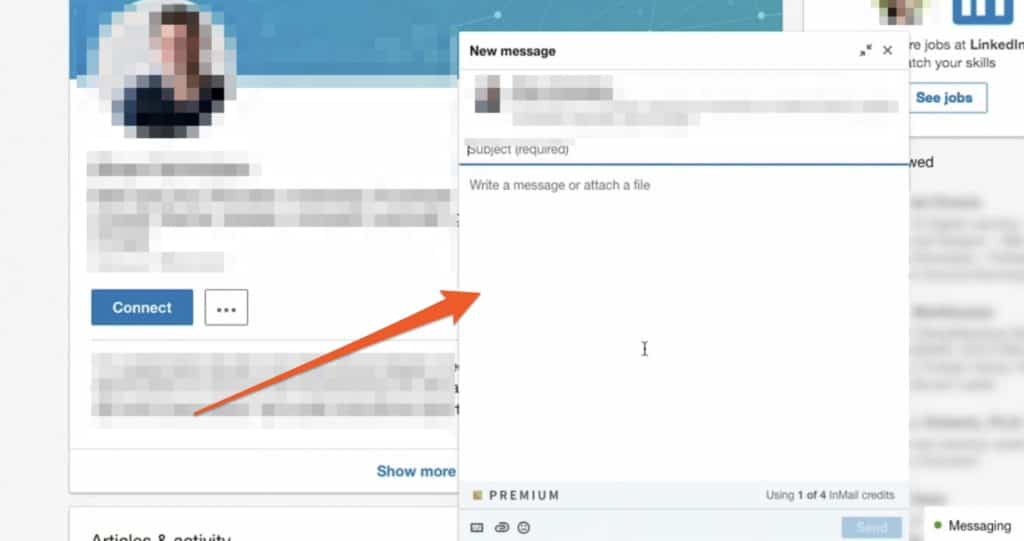
So how does it work?
Premium account holders are given a certain number of InMail message “credits” depending upon their plan, with Premium Career members getting just 5 messages per month.
This may sound like a small number but credits are returned when someone accepts your InMail message, allowing you to send a far greater number of messages by adopting a targeted (non-spammy) approach.
They also roll over to the following month if you don’t manage to use them all, assuming you maintain your LinkedIn premium subscription.
Allow Anyone to Message You Freely
As I mentioned above, messaging other members on LinkedIn requires them to be part of your network or you being a Premium account holder.
And this works both ways.
Anyone who wants to get in contact with you on LinkedIn—be it a potential employer or interested recruiter—has to meet the same conditions.
Many of them won’t.
Rather than lose valuable leads this way, Premium members can enable the “Open Profile” feature on their account which allows anyone to message them regardless of the usual restrictions.
This can be turned on under your Premium profile settings:
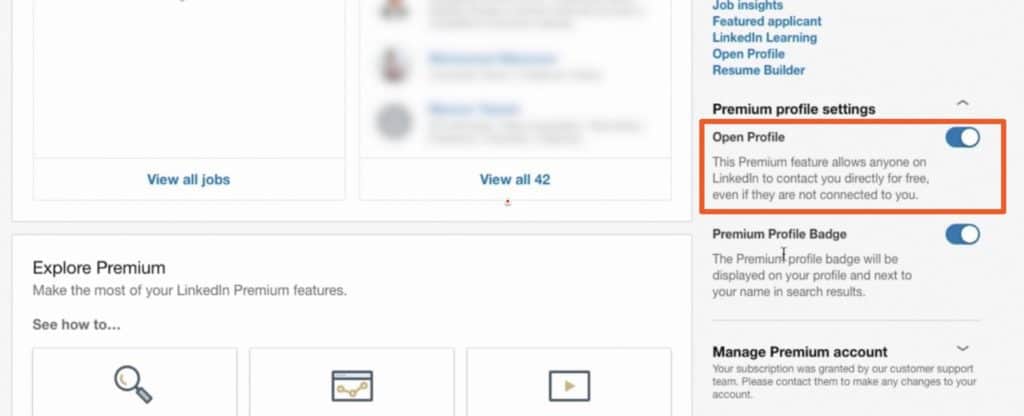
Note: This isn’t the same as letting recruiters know you’re open to work, which is a setting that anyone can take advantage of.
Turning this on does two things:
- It opens you up to Basic (free) account holders.
- It incentivizes Premium account holders to reach out because it saves them potentially losing an InMail credit.
So far so good, but what’s the downside?
Well, by turning this on, you inherently allow public access to your profile. This makes sense though. People need to see who you are before making an informed decision on whether to message you.
Aside from that, allowing anyone to message you for free will always lead to irrelevant and sometimes inappropriate messages getting through, so you’ll have to be hot on the block button on occasion.
Overall, though, this can often be a worthwhile tradeoff for those looking for employment opportunities.
View Insightful Applicant Data on Job Listings
This is a big one if you often find yourself applying for jobs on LinkedIn.
As a Basic LinkedIn member, there’s a lot of information you don’t see when looking at individual job listings — information that is available to other applicants who have Premium accounts.
LinkedIn refers to this as ‘Applicant Insights’, and it shows you statistics across all applicants for a given job based on their LinkedIn profile data.
What sort of insights are we talking about here?
When you click on any job listing on LinkedIn as a Premium member, you’ll see a ton of new sections below the job description.
For example, the first section gives you a score out of 100% in comparison to other applicants who have already applied for the job.
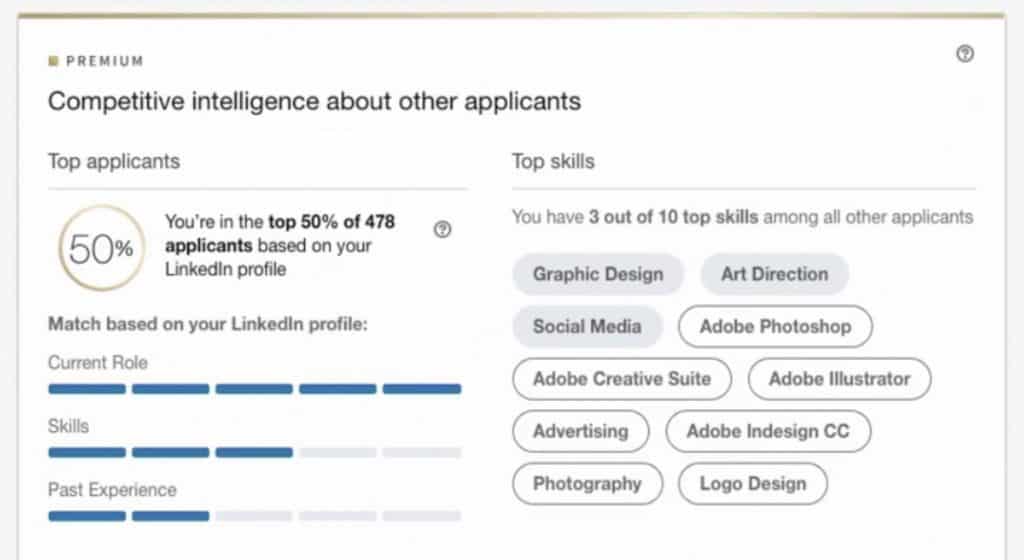
This score is based on things like:
- Current skills and past experience
- Top 10 most common skills
- Senioritity level
- Education
- Location
There’s also a section to show the hiring trends over the past 2 years for the company itself, along with the average tenure. It even shows you some of the companies they’ve sourced talent from.
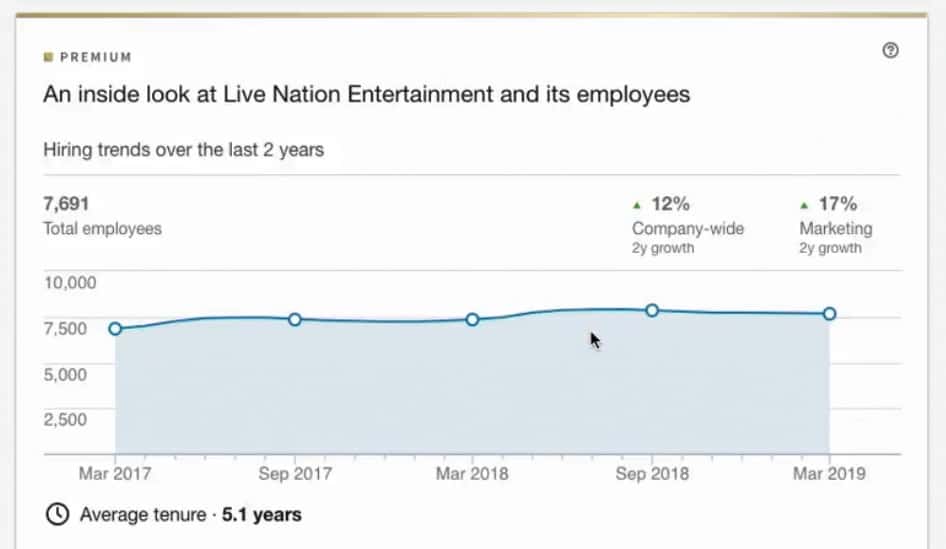
This additional data can be very useful for narrowing down your job search and deciding where to put the most effort into your applications, or whether to skip over some opportunities altogether.
For example, if you’re already well suited to the role and scoring high, you may prefer to use LinkedIn Easy Apply. However, if you’re lacking in certain areas you may prefer to apply manually in order to explain those gaps.
You can use this data however you like, the point is, you have another reference point to help you make these key decisions.
Access the Entire LinkedIn Learning Library
Remember Lynda.com?
They were one of the biggest learning platforms on the internet with thousands of online video courses on all kinds of professional topics. Think Udemy… but for business.
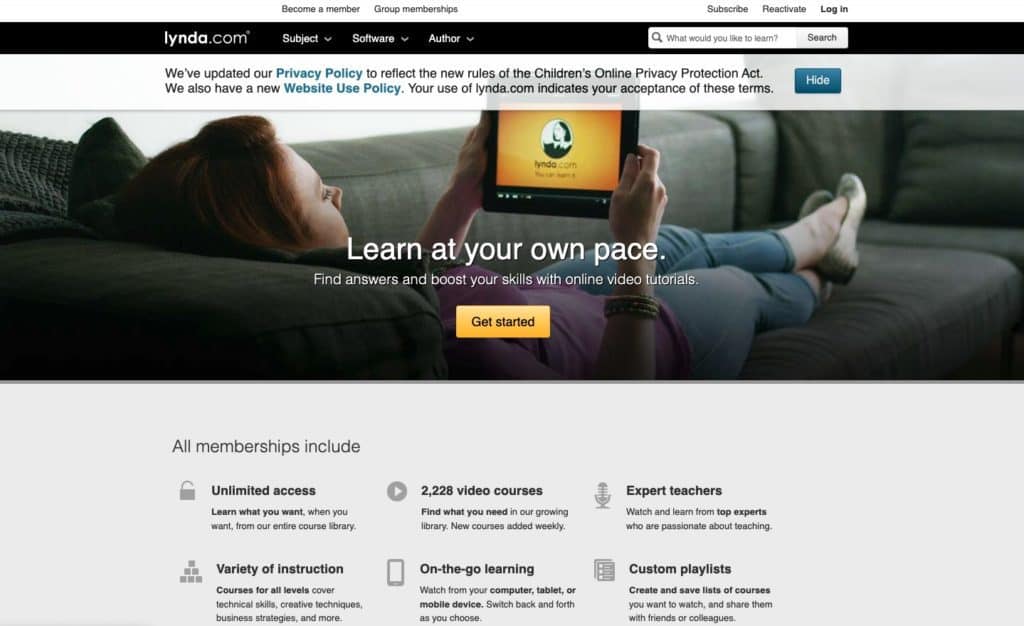
Well, in 2015, LinkedIn acquired Lynda.com and proceeded to upload their entire library to their own online education platform, now called ‘LinkedIn Learning’.
LinkedIn continued to add new material over the years, and today, the platform contains over 7,000 online courses and more than 200,000 individual videos.
The library spans topics like Leadership, Technology, and Business.
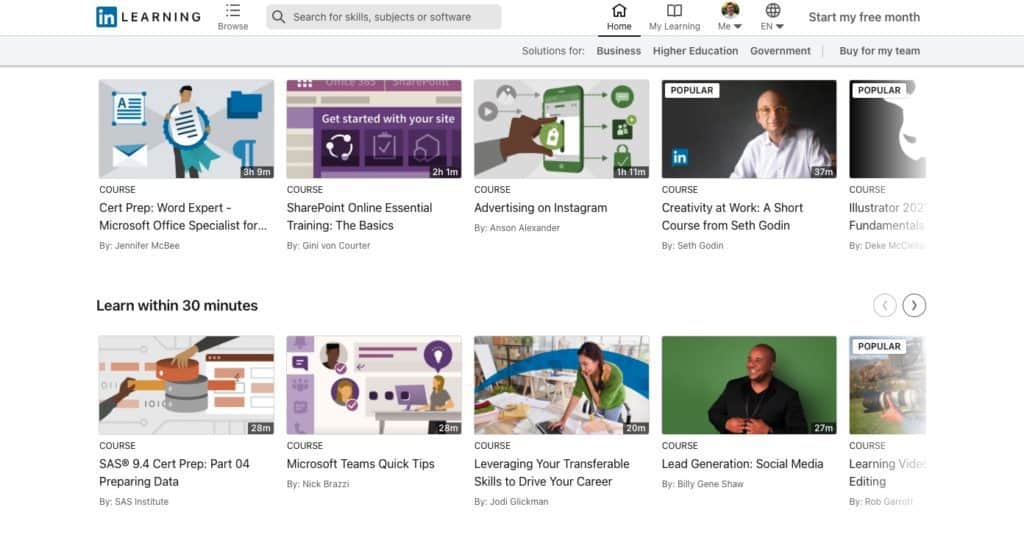
As a LinkedIn Premium subscriber, you get full access to everything.
If you’re looking to develop or expand your skill set, there are far worse places to go for online education than LinkedIn learning.
Lynda.com was always known for having high production quality, and LinkedIn certainly upheld that standard. This is important when you consider that most courses are submitted by other LinkedIn users.
But it’s more than just quality learning material.
LinkedIn is able to use data from your LinkedIn profile—such as your skills and interests—to make highly personalized suggestions about what to watch next, and which instructors to pay attention to.
You only have to spend a few minutes on YouTube to know that personalized suggestions are extremely powerful.
Tip: You can include completed LinkedIn Learning courses on your LinkedIn profile as ‘Certificates’ to add more credibility to your listed skills.
A Few Less Noteworthy Benefits
There are more benefits to LinkedIn Premium, but consider them less useful than those mentioned above.
These are:
- The Premium Badge. Turning this on places a gold icon in the right-hand corner of your profile, signaling that you’re a paying member of LinkedIn. This shows you’re serious about your job search and career growth.
- Featured Applicant Status. As a Premium member, your job application is sometimes automatically placed above applications by Basic members and labeled as “Featured”.
- Personalized Job Suggestions. LinkedIn will show personalized job suggestions on the ‘Jobs’ search page based on how well suited you are in terms education, experience, and skillset. They also look at previously viewed jobs and other profile data, like Interests.
- Detailed Salary Insights: It shows the base salary for a given profession in specific areas based on LinkedIn user data. It also shows the median, low end, and high end of that salary data, along with compensation.
- Expanded Profile Views. This feature allows Premium members to see first names, recommendations, educational backgrounds, job details, and skills on the profiles they view.
How Much Does LinkedIn Premium Cost?
LinkedIn Premium is available at different price points depending on the tier you choose, each being tailored to a specific kind of user.
The clue is in the name:
- Career is aimed at aimed at job seekers, costing $29.99 per month.
- Business is aimed at business owners, costing $59.99 per month.
- Sales is aimed at sales professionals, costing $79.99 per month.
- Hiring (Recruiter Lite) is aimed at recruiters, costing $119.99 per month.
LinkedIn also offers a 20% discount on annual subscriptions.
As a job seeker, you’re effectively paying ~$30 per month or ~$288 per year to improve your experience on LinkedIn.
The good news is, your first month of Premium is free, so you can get a feel for the benefits before committing to anything. (It does require a credit card though, so don’t forget to cancel it.)
Tip: Make sure you actually have time to test out the features before starting your 1-month trial. You won’t be able to trial it again.
Is LinkedIn Premium Worth It for Job Seekers?
It depends. (I know, hear me out!)
On one hand, a Premium account comes with a number of features that make it easier to find and learn about new job opportunities.
On the other hand, a well-optimized free account is still more than adequate for finding a job on LinkedIn.
The deciding factor is your resources.
Do you have more money than time and prefer to invest a little to make your job search more efficient on LinkedIn? Great, go for Premium.
Are you broke but have a few extra hours to spend on LinkedIn to make up for the minor inefficiencies of a free account? Awesome, stick to Basic.
In any case, remember that many of the benefits of a Premium Career subscription are no longer relevant once you’ve secured a job, so you may only end up paying for a month or two anyway.
Considering you’re eligible for a 1-month free trial, you really have nothing to lose by trying it out, so what’s stopping you?