You’ve probably heard about LinkedIn a dozen times during your job search.
Well, the hype is real.
LinkedIn is one of the largest job markets on the planet, and still one of the best ways to get your name in front of the right people.
If you’re looking to start leveraging this platform in your own job search, this article will go through several tips, tricks, and strategies to help you get ahead.
7 LinkedIn Tips To Get More Job Interviews
Optimizing your LinkedIn profile means making it more effective at opening the right doors and securing job interviews.
That means making sure both potential employers AND LinkedIn’s algorithm have everything they need, so keep that in mind if any of the suggestions below seem a little underwhelming.
So, while some of the suggestions below may seem trivial, it’s important to remember this is a two-pronged approach.
1. Fix Your LinkedIn Settings
It’s hard to believe that LinkedIn’s default settings would make it harder for you to find a job, but that’s the reality of it.
In particular, I’m talking about your ‘Job Seeker Preferences’.
You can find this section under your profile settings, by going to Data Privacy > Job Seeker Preferences.
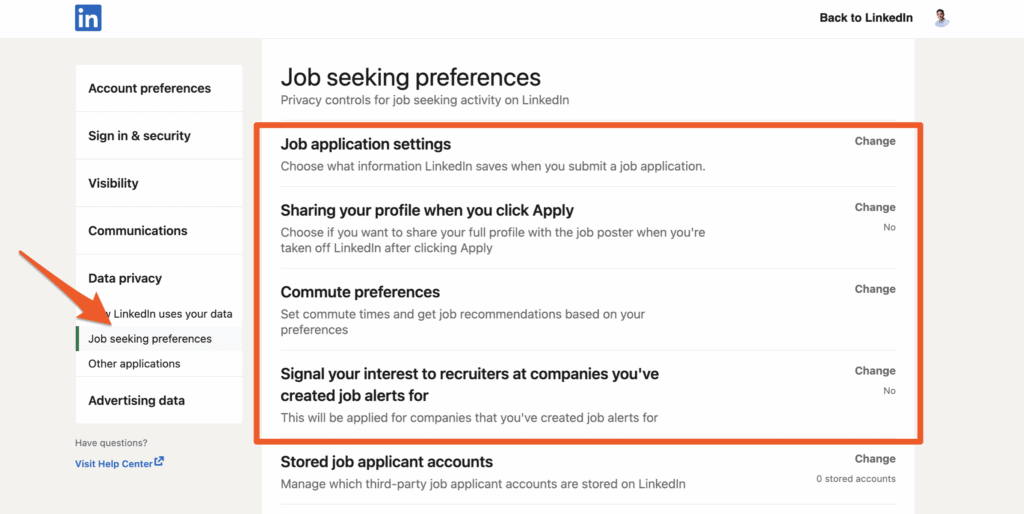
As you’ll soon find out, all of these preference are set to “no” by default.
The most important consequence of this as a job seeker is that recruiters and prospective employers will have limited access to your information on LinkedIN when applying for jobs.
Not only that, but companies you want to work for won’t be notified of your interest when setting up job alerts.
The simple fix is to make sure all of these are enabled and set to public before doing anything else.
Just remember to revisit these preference when you eventually find employment.
2. Add The Right Photo
This is a big one.
According to a studyfinds.org study, more than 51% of employers make hiring decisions based on appearance — and that’s just accounting for employers who are honest about it.
In other words, using the wrong photo on your profile can effectively make you “unemployable” to almost half of potential employers.
Half. Just let that sink in.
So what makes a great LinkedIn profile photo?
Here’s a good list to abide by:
- Your face should take up at least 70% of the frame.
- No selfies. Have someone else take the photo or use a tripod with a timer.
- You should be the only person in the photo. No groupies.
- Dress how you’d typically dress on the job. If in doubt, smart casual attire is almost always a safe bet.
- Plain or low detail backgrounds are the way to go. Distracting backgrounds take the focus away from you, the subject.
- Your expression matters. Studies like this one show that smiling makes people perceive you as more likable and competent.
- Seek out good lighting. If you don’t have adequete indoor lighting, just work with natural light on a suitable outdoor backdrop.
- The photo should be high resolution. Most modern smartphones are still plenty good enough.
Here’s an example of a LinkedIn profile photo that ticks all the right boxes:
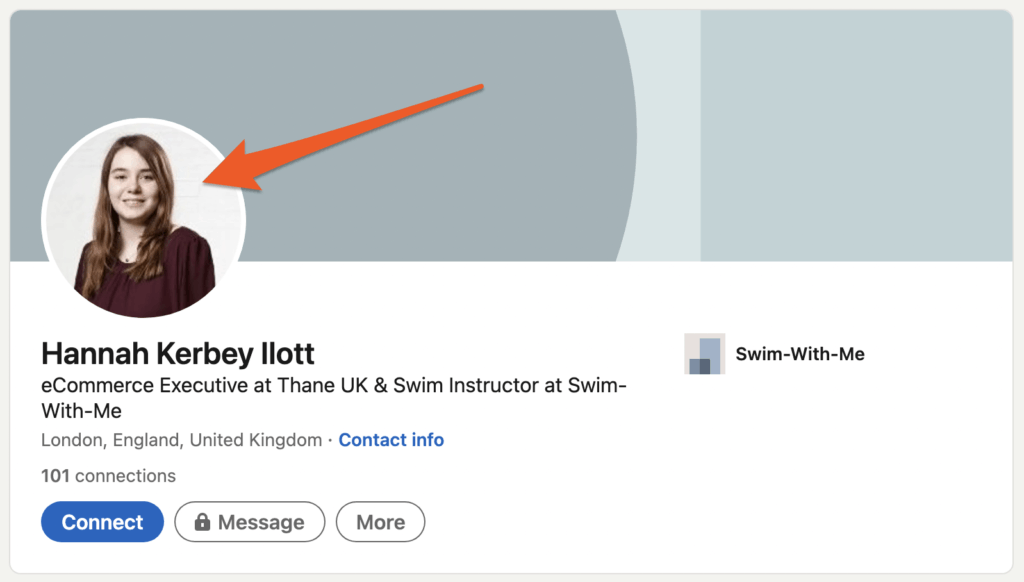
I recommend taking plenty of photos in different outfits, from different angles, and with slightly different facial expressions. Seriously, go nuts with the capture button. You can never have too many.
From here, you’ll need to scroll through and pick your best three. Just go with your gut on this.
Finally, head over to photofeeler.com and put your three photos up for a vote. This is a free service though you can pay for more votes over a shorter duration if you want to save some time.
You should end up with a pretty decisive winner, like this:
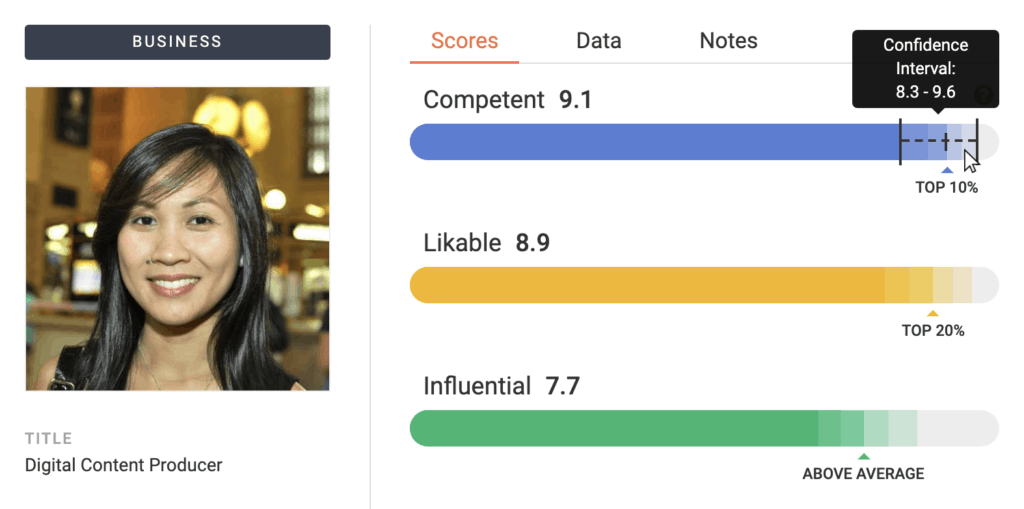
3. Craft A Compelling Headline
Your headline is displayed just below your photo on your LinkedIn profile, but not only on your profile.
It shows up practically everywhere else along with name and photo, making it one of the few bits of information you get to convey before someone actually visits your profile page.
For example, here’s how headlines look in search results:
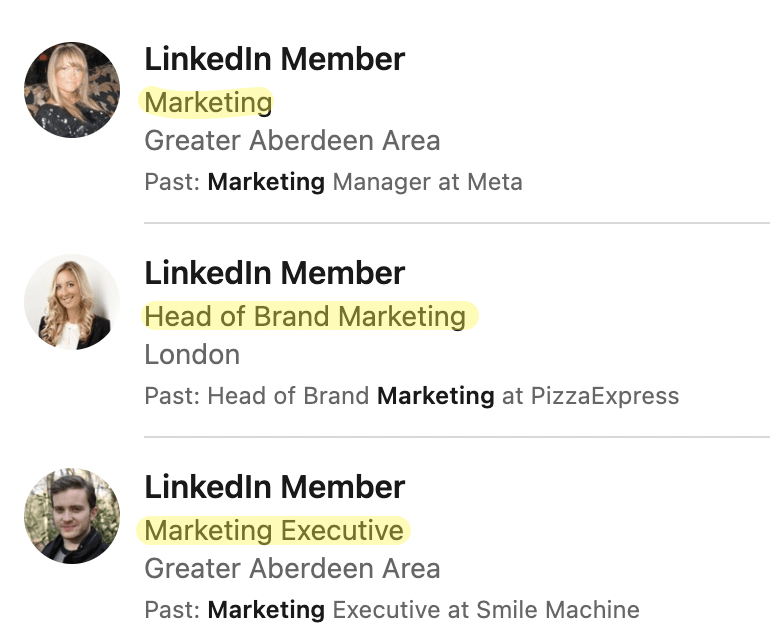
A common strategy for jobseekers on LinkedIn is to write a headline that literally says they’re “actively seeking work”.
This makes sense in theory, but it’s far from effective.
Not only does it smell of desperation, but it also says nothing about who you are, what you do, or what you bring to the table.
A great headline clearly conveys your value. It tells people why they should focus on you as opposed to everyone else.
Easier said than done, right?
Well, not if you follow some simple guidelines. Expandi.io has a great article on this, but I’ll summarize the main points:
- Speak to your target audience. Use the exact language, words and phrases in your headline that they would use.
- Mention your USP. Make it clear what your unique selling proposition is, meaning what you offer that no other (or very few) freelancers do.
- Make yourself approachable. Adding a personal facet to your headline helps you come across as more friendly and easy to connect with.
- Include a CTA. Call-to-actions clearly tell people what you want them to do, and they’re extremely effective in all forms of marketing.
- Avoid keyword stuffing. There are places to stuff keywords (to a degree) on your LinkedIn profile. Your headline isn’t one of them.
- Highlight real results. Past results are a good indicator of future ones. Prospective employers understand this well, so don’t be shy about your wins.
4. Max Out Your Skills
If you go to your LinkedIn profile, you can add a new section to it.
One of the section types available is Skills, and this is one of the most valuable pieces of real estate on LinkedIn (I’ll explain why in a moment).
Here’s what adding skills look like:
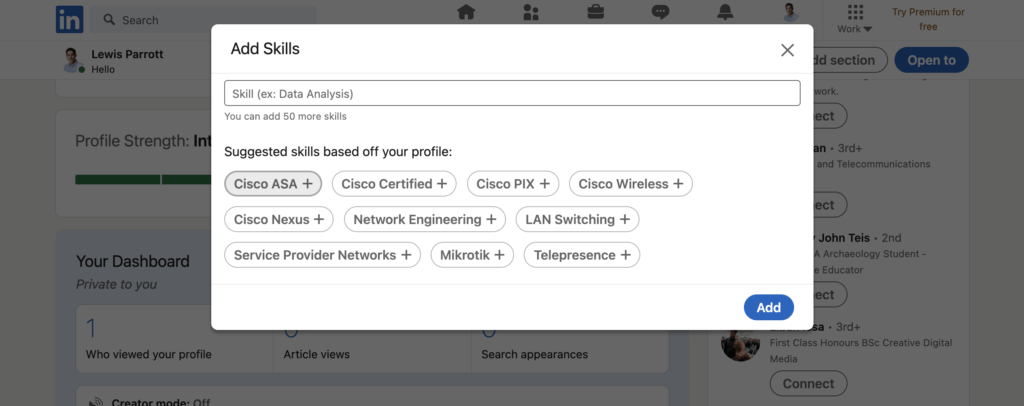
You can have to up 50 skills listed here, but how many skills you should add is often debated.
Some people will tell you to only add the most relevant skills to whatever industry or job role you’re interested in. Others will tell you to add as many skills as you possibly can, regardless of relevancy.
The latter is the best approach, and here’s why:
LinkedIn is a search engine, like Google.
Similar to how you type keywords into Google’s search box to find information, employers, and recruiters use keywords to find relevant people to connect with.
Skills count as keywords. The more skills you add, the more keywords you associate with your profile. This allows you to show up more often in the search results, resulting in more exposure over the long term.
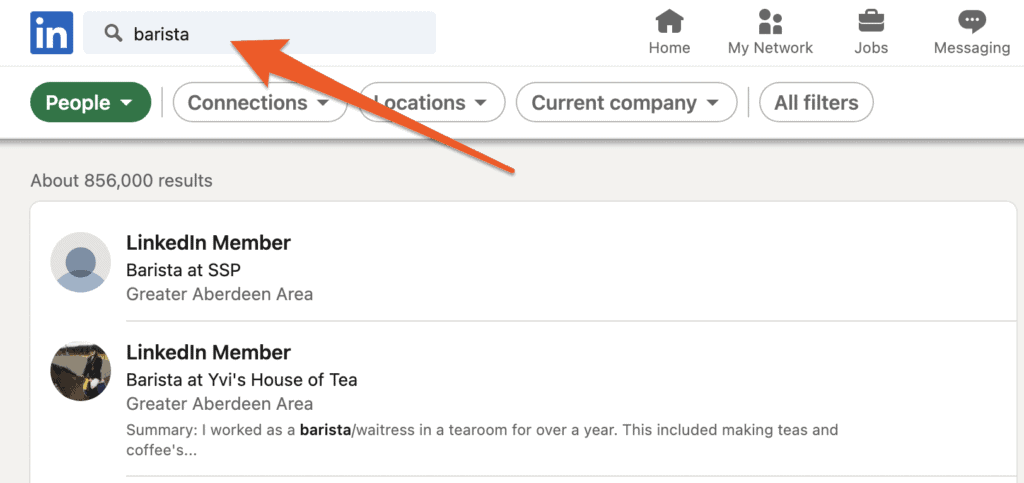
So go ahead and add any skills you can reasonably justify, along with any skills with various names.
The closer you can get to that limit of 50, the better.
And don’t worry about how this looks on your profile — LinkedIn organizes skills in an expandable list so it doesn’t make your profile appear messy or spammy.
Just be sure to organize your most important skills at the top.
5. Get Others To Endorse Your Skills
Anyone can list a skill on their LinkedIn profile, and that makes it hard to know who’s stretching the truth and who’s outright lying.
LinkedIn thought of that, so they came up with Skill Endorsements.
Endorsements are similar to Facebook Likes, where anyone in your network can click to vouch for individual skills on your profile. The more endorsements you have for a particular skill, the more credibility it has.
While employers don’t take endorsements quite as seriously as they once did, LinkedIn does give higher priority to endorsed skills in their search results.
Here’s what endorsements look like on your profile:
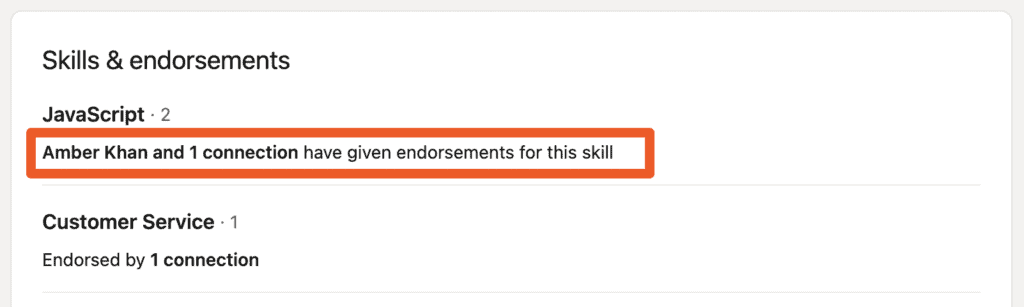
So how do you get other people in your network to visit your profile and endorse your skills?
There are really two ways:
- Reach out to people in your network and simply ask them to endorse your skills.
- Visit their profiles and endorse their skills. You’d be surprised how many people will take the time out to reciprocate.
I personally prefer the second approach because it’s a win-win for both parties, and people often find a way of giving back even if it’s not in the way you initially expected or hoped for.
Don’t sleep on skill endorsements.
6. Ask For Recommendations
LinkedIn recommendations are exactly what they sound like; a testimony to your work, accomplishments, or your general character.
For the record, a Recommendation is FAR more powerful than an Endorsement on LinkedIn.
(No, they’re not the same thing).
As explained above, Endorsements apply to the listed skills on your profile and anyone in your network can “vouch” for them.
Recommendations are a lot more involved, and they typically come from past and current employers or coworkers.
You can request a Recommendation from your first-degree connections, and it’s a good idea to do so as very few people in your network will do this voluntarily due to the extra time commitment.
This option can be found under: Add Section > Additional Information > Request Recommendation
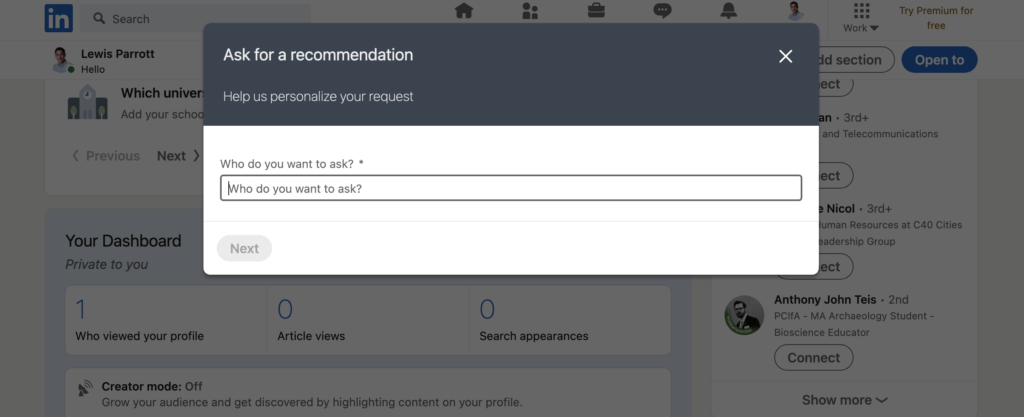
Since Recommendations aren’t the easiest thing to write, it’s worth providing some examples or templates when making a request to someone in your network.
Even just a handful of these on your profile will make a huge difference here.
Again, recommendations not only exist for potential employers to read (and yes, they do read them), but also to feed the LinkedIn algorithm and increase your profile visibility.
If there’s only one thing you focus on in this list, this should be it.
7. Start Doing Outreach
Now that you have your profile working for you, it’s time to send some eyeballs to it.
As I said before, LinkedIn is a search engine, which means other users (and prospective employers) will find your profile without you having to do much of anything…. as long as your profile is well optimized.
But that doesn’t mean you can’t be proactive and drive even more eyeballs, right?
That’s where outreach comes in.
LinkedIn is a social network with a private messaging functionality built into it. As a job seeker, you can leverage private messaging to get yourself on the radar of recruiters and potential employers.
This even works for cold outreach — meaning you’ve never met the person and have no mutual connections.
As far as what to say, there’s a lot of nuance to this question that can’t be summarized in a few sentences, so I’ll point you to this article on LinkedIn outreach for job seekers.
Wrapping It Up
LinkedIn is still a powerful and well-respected platform for professionals, and a tool every job seeker should be leveraging in their search.
Whether you’re new to LinkedIn or need to spruce up your dusty old LinkedIn profile, the steps we’ve outlined here will keep you ahead the curve.
In the meantime, keep pushing, keep applying!